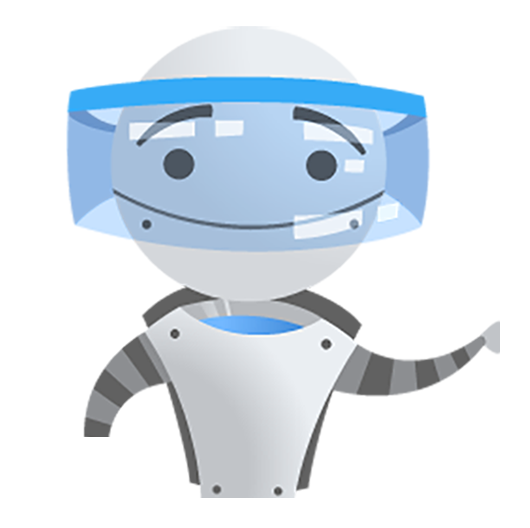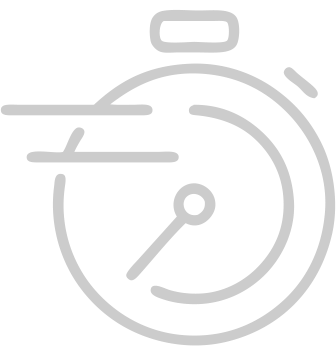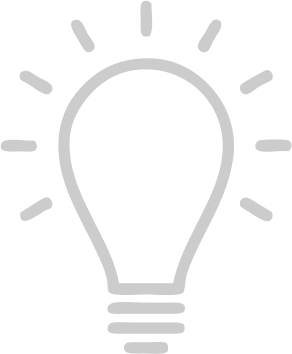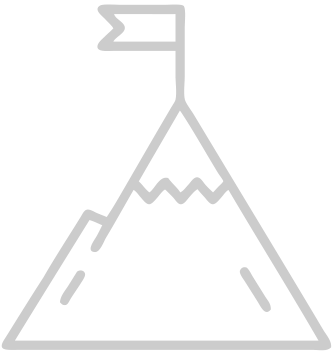As social distancing becomes the norm, our team is here to relieve some of the uncertainty and reassure you that we're still here to support you despite the circumstances.
Over the next few weeks, we will be hosting a series of short instructional sessions that will cover the basics of using the Asite platform and other functionalities to help you adjust and stay connected with your teams.
There will be something for everyone; whether you’re looking after your family and need to access project information on the go from your mobile or tablet device, or have personnel changes in your project and therefore need to reroute automated information. Our short sessions are designed to make your work life easier, so you can spend more time concentrating on the things that really matter, your health and family.
Our first sessions will take place on Tuesday 31 March and Thursday 2 April at 11AM GMT. This will cover the basics of the Asite platform, helping those who may not have used it in a while. To register for one of the webinars, please click the relevant title:
Upcoming webinars
1. Getting back to basics (Recording Now Available)
For those of you feeling a little bit rusty or unsure of yourself, this short refresher session will get you up to speed! Topics will include viewing recently uploaded files, identifying user tasks and creating forms.
2. Field Management (Recording Now Available)
Working remotely may mean that you only have access to a tablet and mobile device, and that is completely fine! This session will walk you through the Field app to show you how to download, search and navigate files with markups. All without a PC!
3. Collaboration (Recording Now Available)
In this new way of working together, we want to make exchanging feedback on live information easier. We will be covering collaborating on files using discussions and how to create and save markups.
4. Communication (Recording Now Available)
When working remotely communication is key. In this session, we’ll show you how to use direct messaging with aMessage to keep in touch with your teams.
5. Workflows (Recording Now Available)
This session is geared at administrators. Potential personnel changes are something that we are all vulnerable to at this time; we will show you how to edit workflow distributions to minimize the impact of this and ensure that everything keeps moving smoothly.