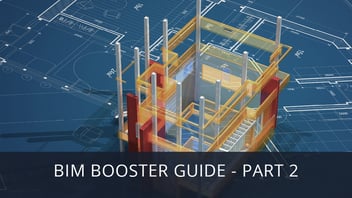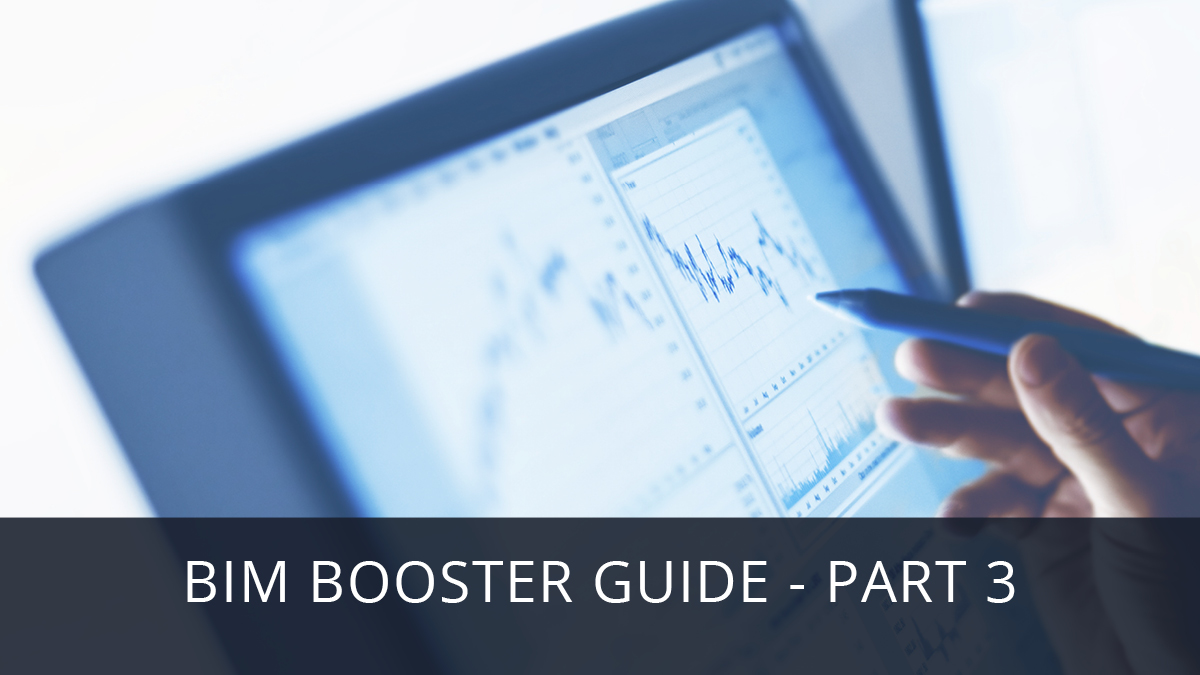
Having covered what to look for when selecting your BIM authoring tool, we will now share our recommendations for choosing the best model checking and coordination tool.
Many BIM authoring tools include this functionality; however, it is often only useful during the early stages of a project when the level of information need is simpler. For more comprehensive functionality and use across all asset lifecycle stages, you need a specialized tool.
This blog will take you through the top five elements you should look out for when choosing the right tool for you.
1. Cloud-Based Detection
A quality tool facilitates seamless collaboration, allowing you to move away from siloed ways of working and ensure model issues are readily available to the wider design team.
Typically, model coordination tools are desktop-based applications, meaning they are created in isolation. Therefore, identified issues, and the resulting corrections required, are only available locally on the BIM coordinator’s machine.
Within a cloud-based environment, such as a CDE, you can share issues with the wider design team, resulting in seamless collaboration and issues being resolved quicker and easier.
In order to achieve this, an open API is essential.
Your chosen tool needs to integrate with your CDE to share these issues across the team and, then, with your BIM authoring tool to fix the problems. This data exchange – structured data shared across different information systems – ensures resolving issues no longer becomes an arduous and long-drawn-out task..png?width=1080&name=MicrosoftTeams-image%20(85).png)
2. OpenBIM and BCF Support
A good model checking and coordination tool should support open information sharing and facilitate integration with the other tools in your BIM process and software toolkit, allowing you to resolve issues across the asset lifecycle.
Building on the theme of OpenBIM standards, as discussed in our previous blog, the IFC schema is used to share models openly. These models can then be brought together into one federated model and checked by the BIM coordinators.
Any issues found, including those around data formatting and both hard and soft clashes, should be shared through BCF – a vendor-neutral file format to communicate coordination information. Ultimately, you should be able to define the rules of what a clash is while also sharing issues and information between platforms in a standardized, open format.
Interoperability and an open API play an important role here. Different teams using different tools need to be able to come together and share information without barriers.
With unique use cases across the asset lifecycle, from design (i.e. helping to identify design coordination issues between discipline teams) to operation (i.e. helping asset owners notes regarding required upgrades), the importance of openness and interoperability cannot be understated.
3. Rule-Driven Validation
By choosing a tool that supports automation, you can establish a framework for rules and checks, which can then be used across projects.
Native file formats need to be exported correctly to IFC in line with your software vendor’s guidance before you can check your models in your coordination tool. Here, you need to ensure all the parameters you require in your IFC transfer across while keeping the unnecessary ones out.
Once complete, an open file format like IFC allows you to create rules for checking both geometry and data. When adopted across projects, IFC ensures the data framework is standardized.
From this, you can establish checking rules that are also standardized and apply them from one project to another, with minor project-specific adjustments. This allows you to automate your processes, saving you from re-inventing the wheel for every project.
These checks are orientated around, discipline-specific models. For example, MEP elements and their requirements or checking user-defined parameters are in line with naming conventions and syntax outlined by the IFC schema.

4. Usability
Intuitive design and the ability to customize or work from a library of templates for rules and rulesets allow you to easily pick up the software and structure your processes.
How your software looks places a huge role in how easy it is to use. Your tool should have a tidy interface, with a well-grouped ribbon and all unnecessary features hidden away, and be customizable in both set-up and navigation.
Customization is also notable here. The ability to structure your model objects by classification code makes finding objects and setting up rules for checking easier. With this functionality, filtering at element-level becomes a thing of the past.
Creating custom templates and having a large library of templates for rules and rulesets also enhances your user experience. You can choose from out-of-the-box templates or use them as a basis for developing your own. These templates can then be used as a basis for all rules.

5. Continuous Improvements and Healthy Roadmap
Your chosen tool should be reinforced by consistent product development that supports both your current project requirements and future endeavors.
Lack of innovation and resilience can be seen across the board; however, it is especially prevalent when it comes to model checking and coordination tools.
Choosing a tool that is backed by consistent and innovative product development will ensure it is continuously improving and avoid development stagnation.
As part of this, you also need to look inwards. What is your company roadmap, and will this tool support it?
Remember, when you are choosing new BIM tools, you are making a long-term investment, so they should stand the test of time.
Take the Next Step—Download Our Free BIM Booster Guide
3 minute read
Asite Insights in your inbox.
Sign up for product news and our latest insights published monthly. It's a newsletter so hot, even global warming can't keep up.